Generating a Certificate Signing Request (CSR) using I-Planet Web Server
- Sign onto the Web server and select the server to manage
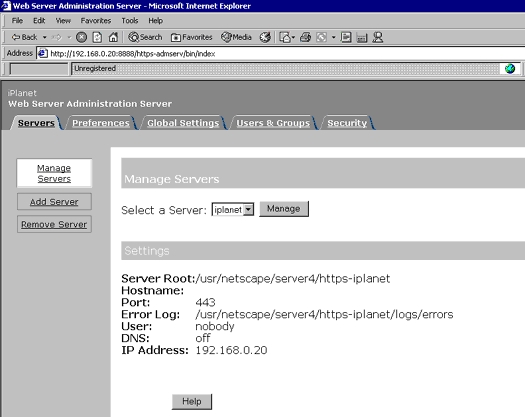
- Select the Security tab and then Request a Certificate
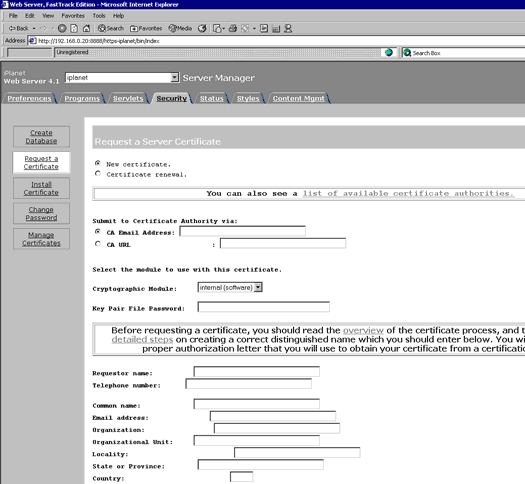
- Complete the required boxes and click OK
- In the CA e-mail field, put your own e-mail address. An email is then sent to the email address specified containing your CSR
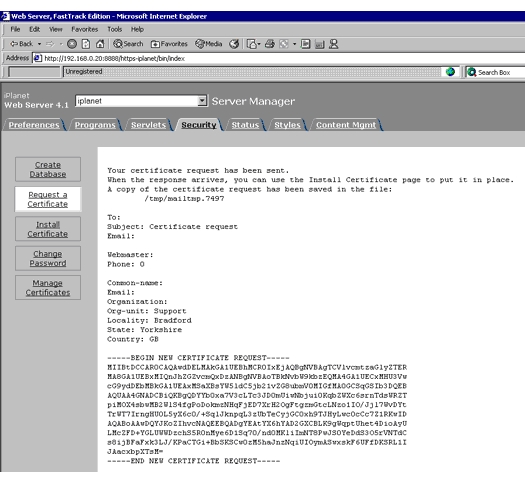
- The CSR will be required when requesting your certificate.
